System keyboard
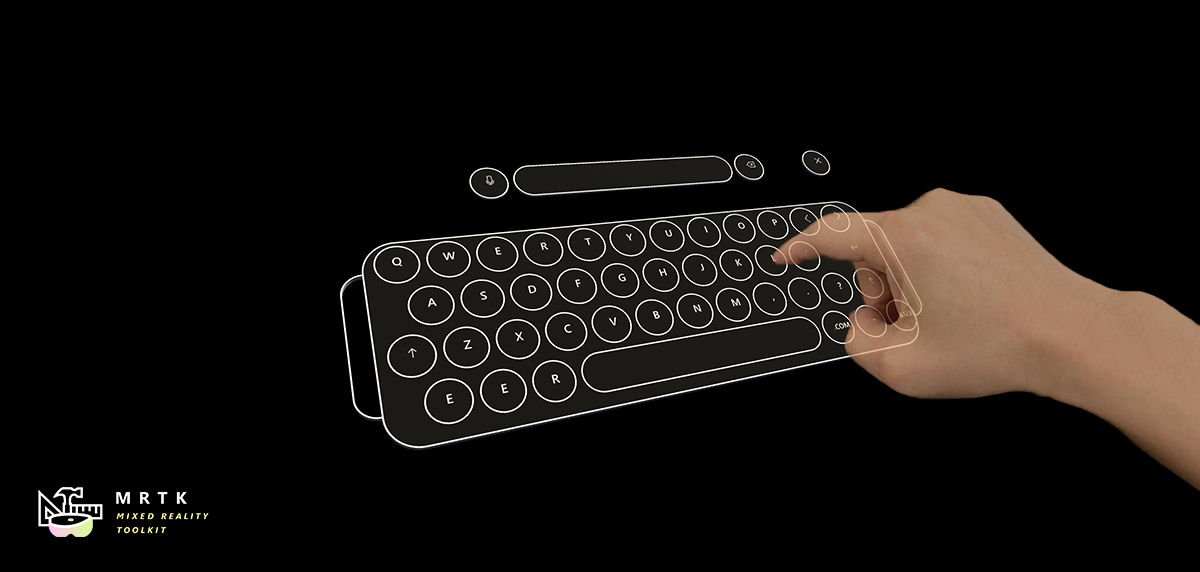
A Unity application can invoke the system keyboard at any time. Note that the system keyboard will behave according to the target platform's capabilities, for example the keyboard on HoloLens 2 would support direct hand interactions, while the keyboard on HoloLens (1st gen) would support GGV (Gaze, Gesture, and Voice)1. Additionally, the system keyboard will not show up when performing Unity Remoting from the editor to a HoloLens.
How to invoke the system keyboard
public TouchScreenKeyboard keyboard;
...
public void OpenSystemKeyboard()
{
keyboard = TouchScreenKeyboard.Open("", TouchScreenKeyboardType.Default, false, false, false, false);
}
How to read the input
public TouchScreenKeyboard keyboard;
...
private void Update()
{
if (keyboard != null)
{
keyboardText = keyboard.text;
// Do stuff with keyboardText
}
}
System keyboard example
You can see a simple example of how to bring up system keyboard in MixedRealityKeyboard.cs (Assets/MRTK/SDK/Experimental/Features/UX/MixedRealityKeyboard.cs)