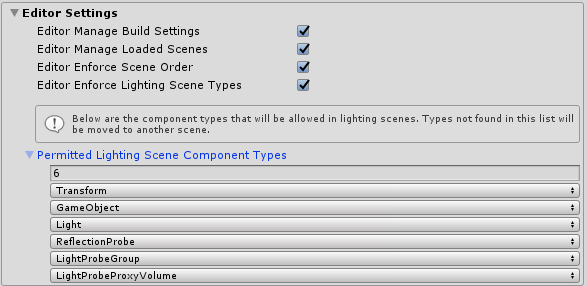Scene system overview
When to use the scene system
If your project consists of a single scene, the Scene System probably isn't necessary. It is most useful when one or more of the following are true:
- Your project has multiple scenes.
- You're used to single scene loading, but you don't like the way it destroys the MixedRealityToolkit instance.
- You want a simple way to additively load multiple scenes to construct your experience.
- You want a simple way to keep track of load operations in progress or a simple way to control scene activation for multiple scenes being loaded at once.
- You want to keep lighting consistent and predictable across all your scenes.
How to use the scene system
Editor settings
By default, the Scene System enforces several behaviors in the Unity editor. If you find any of these behaviors heavy-handed, they can be disabled in the Editor Settings section of your Scene System profile.
Editor Manage Build Settings:If true, the service will update your build settings automatically, ensuring that all manager, lighting and content scenes are added. Disable this if you want total control over build settings.Editor Enforce Scene Order:If true, the service will ensure that the manager scene is displayed first in scene hierarchy, followed by lighting and then content. Disable this if you want total control over scene hierarchy.Editor Manage Loaded Scenes:If true, the service will ensure that the manager, content and lighting scenes are always loaded. Disable if you want total control over which scenes are loaded in editor.Editor Enforce Lighting Scene Types:If true, the service will ensure that only the lighting-related components defined inPermittedLightingSceneComponentTypesare allowed in lighting scenes. Disable if you want total control over the content of lighting scenes.