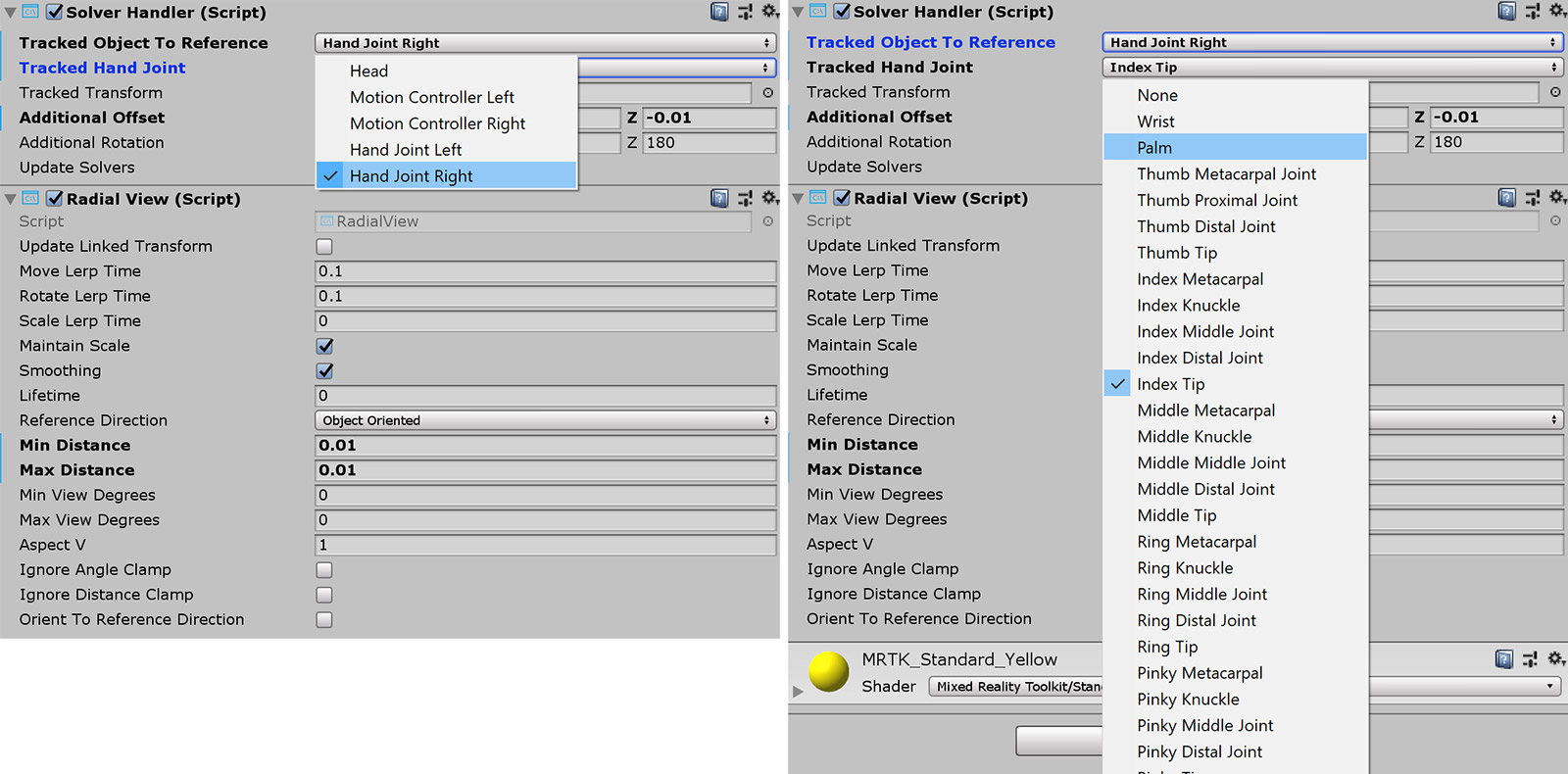Hand Joint Chaser Example
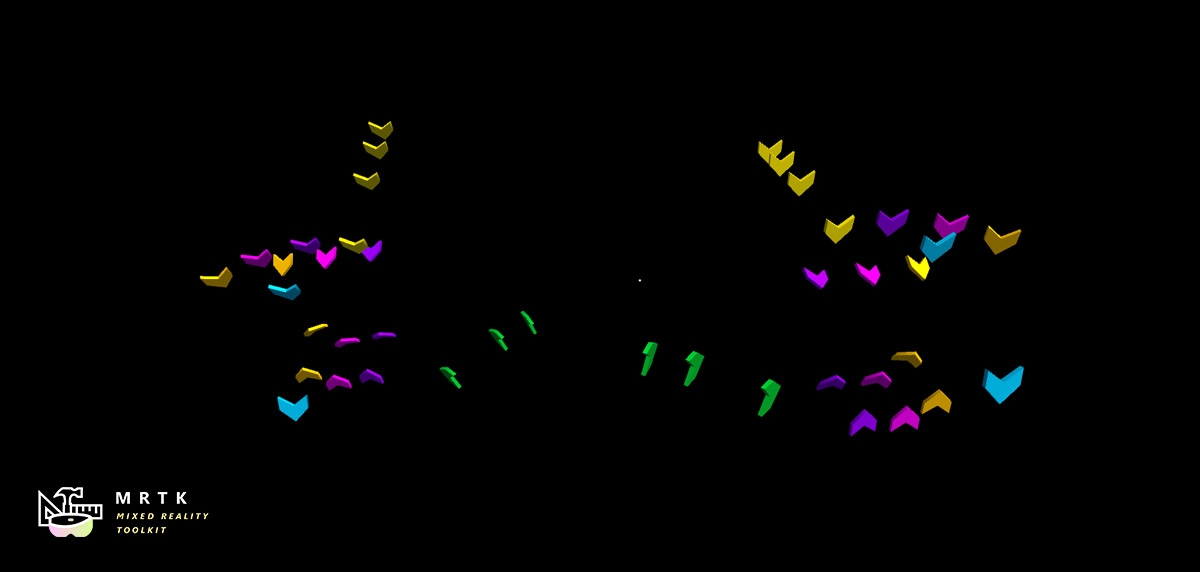 This example scene demonstrates how to use Solver to attach objects to the hand joints.
This example scene demonstrates how to use Solver to attach objects to the hand joints.
Example scene
You can find the example scene HandJointChaserExample scene under: MixedRealityToolkit.Examples/Demos/Input/Scenes/
Solver Handler
Click Tracked Object To Reference and select Hand Joint Left or Hand Joint Right. You will be able to see Tracked Hand Joint drop down. From the drop down list, you can select specific joint to track. This example scene uses Radial View Solver to make an object follow the target object. See Solver page for more details.