System keyboard
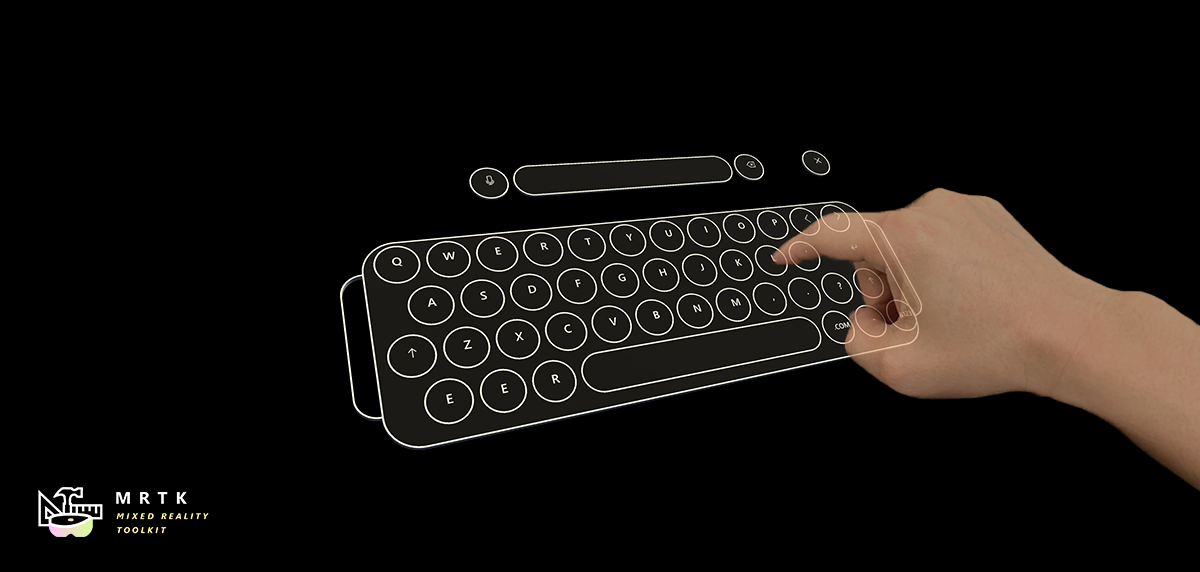
A Unity application can invoke the system keyboard at any time. Note that the system keyboard will behave according to the target platform's capabilities, for example the keyboard on HoloLens 2 would support direct hand interactions, while the keyboard on HoloLens (1st gen) would support GGV1.
How to invoke the system keyboard
public TouchScreenKeyboard keyboard;
...
public void OpenSystemKeyboard()
{
keyboard = TouchScreenKeyboard.Open("", TouchScreenKeyboardType.Default, false, false, false, false);
}
How to read the input
public TouchScreenKeyboard keyboard;
...
private void Update()
{
if (keyboard != null)
{
keyboardText = keyboard.text;
// Do stuff with keyboardText
}
}
System keyboard example
You can see simple example of how to bring up system keyboard in
OpenKeyboard.cs